The banner is to inform the visitors of an important message.
Solutions
Welcome to our comprehensive guide on wireframing in web design!
In this article, we will explore what a wireframe is in web design, why it is important, and how it can benefit your web design project.
So, what is a wireframe in web design? Simply put, a wireframe is a visual representation of a website's layout and structure. It shows the arrangement of elements on a page, such as the header, footer, navigation, content areas, and any interactive features. Wireframes are usually created using simple shapes and lines, without any color or styling.
The importance of wireframing in the web design process cannot be overstated. It allows designers to focus on the structure and functionality of a website, without getting bogged down in the visual design details. Wireframing helps to communicate the website's hierarchy and organization to stakeholders and clients, and it allows designers to identify and solve usability problems before moving on to the visual design phase.
In short, wireframing is a crucial step in the web design process, helping designers to create a functional and user-friendly website that meets the business's goals. In the following sections, we will delve deeper into the world of wireframing and explore its many benefits and uses in greater detail.
A wireframe is a visual representation of a website's layout and structure. It shows the arrangement of elements on a page, such as the header, footer, navigation, content areas, and any interactive features. Wireframes are usually created using simple shapes and lines, without any color or styling.
Wireframes are often created using a grid system, which helps to ensure that the layout is balanced and consistent across different screen sizes and devices. They may also include annotations or notes to explain the purpose and functionality of each element on the page.
Wireframes are an important tool for web designers because they allow them to focus on the structure and functionality of the website, without getting bogged down in the visual design details. They help designers to communicate the website's hierarchy and organization to stakeholders and clients, and they allow designers to identify and solve usability problems before moving on to the visual design phase.
There are several key reasons why wireframing is an essential part of the web design process:
In summary, wireframing is a valuable tool for web designers because it allows them to focus on the structure and functionality of the website, communicate the design concept to stakeholders, and identify and solve usability problems before proceeding with the visual design.
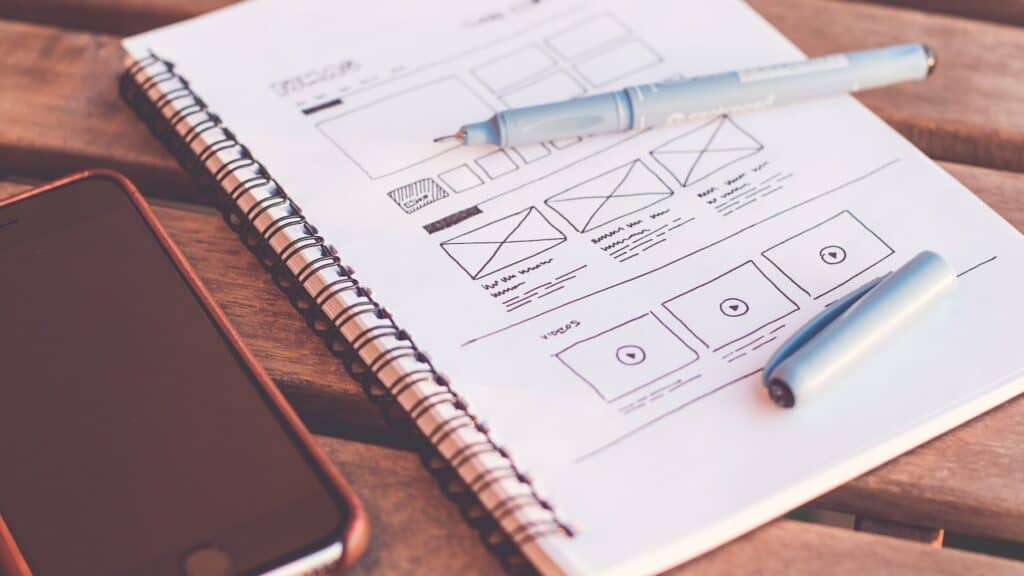
There are two main types of wireframes: low-fidelity and high-fidelity.
Low-fidelity wireframes, also known as "rough" or "lo-fi" wireframes, are simple sketches of the website's layout and structure. They are usually created using pen and paper or basic digital tools, and they focus on the overall layout and organization of the website. Low-fidelity wireframes are often used at the beginning of the design process, as a way to quickly prototype and test different layout options.
High-fidelity wireframes, on the other hand, are more detailed and polished, with a closer approximation of the final website's look and feel. They may include more detailed design elements such as colors, fonts, and images, and they are often created using more advanced digital wireframing tools. High-fidelity wireframes are typically used later in the design process, when the overall structure and layout of the website have been finalized.
In general, low-fidelity wireframes are best for early-stage prototyping and ideation, while high-fidelity wireframes are better suited for more advanced design and testing. However, the specific type of wireframe that is most appropriate will depend on the needs and goals of the project.
There are several tools available for creating wireframes, ranging from simple pen and paper to advanced digital wireframing tools. Here are a few options to consider:
One of the simplest and most intuitive ways to create wireframes is with a pen and paper. This approach is quick, easy, and requires no special software or skills. The downside is that it can be difficult to make changes or collaborate with team members, and it may not be suitable for more complex or detailed wireframes.
There are many software options available for creating digital wireframes, which offer a wider range of features and options. Some of the features you may find in digital wireframing tools include drag-and-drop elements, pre-designed templates, and the ability to collaborate with team members. Some popular digital wireframing tools include Adobe XD, Sketch, and InVision Studio.
Ultimately, the best tool for creating wireframes will depend on your needs and preferences. If you are just starting out and don't need many advanced features, pen and paper may be sufficient. For more complex projects, a digital wireframing tool may be a better choice.
Here are a few best practices to keep in mind when creating wireframes for your web design project:
By following these best practices, you can create wireframes that are clear, concise, and effective in communicating the website's structure and organization.

In conclusion, wireframing is an essential step in the web design process that helps designers to create a functional and user-friendly website that meets the business's goals. By focusing on the structure and functionality of the website, communicating the design concept to stakeholders, and identifying and solving usability problems, wireframing allows designers to create websites that are efficient, effective, and enjoyable to use.
Whether you are a seasoned web designer or just starting out, learning how to create wireframes is a valuable skill that can help you to create websites that are well-organized, intuitive, and engaging. So if you want to up your web design game, be sure to add wireframing to your toolkit!