The banner is to inform the visitors of an important message.
Solutions
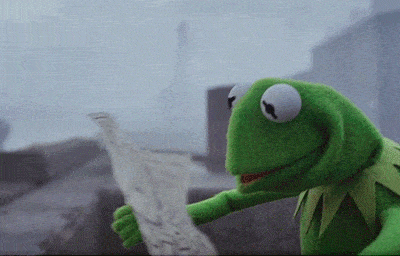
When we start talking about sitemaps, definitions are important. So what exactly is a sitemap? Much like a navigational tool, a sitemap is a file where we can list the pages of our site to inform search engines about our site’s structure. It provides valuable meta-data associated with the pages listed on that sitemap: updates, changes, the importance of pages, and how often the site is altered.
Originally, sitemaps were created to help users navigate websites. Today, their purpose has evolved – they now serve as a tool for search engines to better crawl and index our sites.

Sitemaps come in various types, but for crawling purposes, we usually talk about XML Sitemaps. These are meant for search engines and are not designed for human consumption. Its structure allows a website owner to inform search engines about URLs on a website that are open for crawling. A Sitemap can also provide additional information about these URLs, for instance when the URL was last updated, how often the URL changes, and its relative importance to other URLs on the site.
"How to create a sitemap?" you ask. It isn't too complex, really. There are numerous online tools and plugins that can generate an XML sitemap for us. Post creation, to ensure search engines know of its existence, we should submit our XML sitemap to Google and other search engines.
Finding a sitemap, on the other hand, is straightforward. Simply add 'sitemap.xml' at the end of any URL to see if they have one. This will show you their XML sitemap and you can see how others have structured theirs.
Note to remember - even if we have a beautifully constructed sitemap, it won't help if our pages aren’t accessible. Thus, alongside a well-implemented sitemap, it's crucial to have a well-organised, user-friendly website structure.
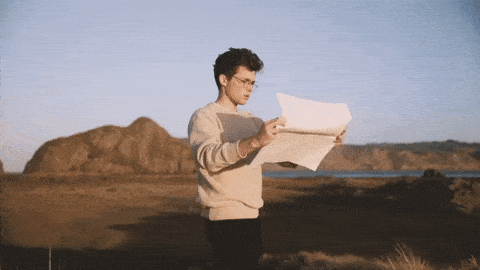
When we delve into sitemaps and their significance for search engines, it's evident that they play a pivotal role in SEO strategies. Search engines, like Google, utilise sitemaps as a roadmap to crawl through a website's pages, ensuring all important and updated pages are indexed.
Nowadays, how to create a sitemap has become a vital query among website owners. When creating one, providing accurate information is key as it aids crawlers in understanding the website structure. There are numerous online tools and plugins available that make this process a breeze. You simply install them and follow the on-screen prompts.
Moreover, after the sitemap creation, knowing how to submit the XML sitemap to Google is equally important. By submitting your XML sitemap directly to Google Search Console, it ensures Google's aware of all the pages in your website. This direct submission fast-tracks indexing and minimises reliance on Google's discovery and crawling phase.
Finding a sitemap is no hard task. Simply add '/sitemap.xml' to the end of a URL in the address bar of any browser, hit enter, and chances are the sitemap will appear. This method provides an easy solution to the question of how to find the sitemap of a website.
Above all, having a organised, user-friendly website structure alongside a well-implemented sitemap ranks high in importance. The harmonious combination of both aids search engines in efficiently crawling and indexing websites, ultimately leading to optimal search engine performance.
Sitemaps are certainly much more than just a navigation tool for website users. They've evolved into an integral tool for search engines, assisting in page indexing, SEO strategies, and improving overall website visibility. Follow our guide, optimise your sitemap, and watch as your website's search performance improves.

Beyond serving search engines, sitemaps are integral for website visitors as well. They provide a clear layout of the site's content, guiding users to find desired information effectively.
A well-structured sitemap fosters an unmatched user experience. It offers users a comprehensive view of all the site's pages in one location, acting as an effective navigation tool. For highly content-rich or extensive websites, this becomes particularly critical. A visitor can easily become overwhelmed with a plethora of pages and links. Sitemaps help to avoid this potential mishap.
While we've mentioned how to find the sitemap of a website by adding '/sitemap.xml' at the end of a URL, it's also vital to make them easily accessible for users. A sitemap link in a website's footer is a common and efficient way to do this, ensuring that users, regardless of their browsing place on the site, can swiftly locate and utilise the sitemap.
So how does this link to SEO? The link is simple. Better user experience leads to increased visitor time on site and lower bounce rates. Both of these metrics are significant in Google's ranking algorithm. Therefore, a meticulously created and accessible sitemap can directly contribute to improved SEO performance.
As we've discussed how to create a sitemap, it's vital to remember to structure it logically. It should mirror the website's navigation, helping users journey through the site effortlessly.
Rest assured, having a sitemap isn't just about ticking off another point on your SEO list. It plays a vital role in enhancing the overall visitor experience. We'll delve into the technical side of sitemaps later, discussing how to submit an XML sitemap to Google. But for now, understand that an SEO-friendly site is more than just the search engines—it's about the users, too.
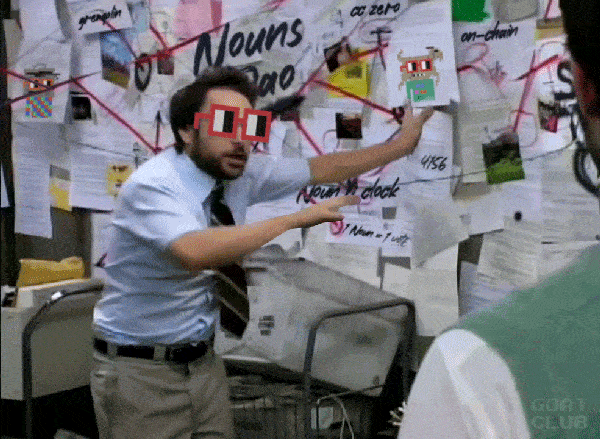
As we delve into the world of sitemaps, it's crucial to understand their various types. This knowledge aids in discerning which one would fit your website's needs better when you're figuring out how to create a sitemap. Broadly, sitemaps fall under two main categories: XML and HTML.
Primarily intended for search engines, XML sitemaps enhance a website's visibility to search engines. They're more like a roadmap, guiding search engines to crawl and index the website's pages appropriately. Think of XML sitemaps as an invitation to search engines to explore your website. They are especially beneficial when:
Creating an XML sitemap is straightforward with the help of online tools and plugins. Once done, you can submit the XML sitemap to Google, using Google Search Console, a necessary step in practical SEO strategy.
Unlike XML sitemaps designed for search engines, HTML sitemaps are created for website visitors. They provide users with an overview of the website's layout, facilitating easy navigation and improving user experience. By allowing users to understand your site's structure at a glance, HTML sitemaps can help to reduce bounce rates and increase time spent on the site.
If you're wondering how to find the sitemap of a website, most often, you can locate them in the website's footer. They're notably useful for:
Now that we've skimmed through the main types of sitemaps, we can delve into their workings, their creation process, and their significant impact on SEO.
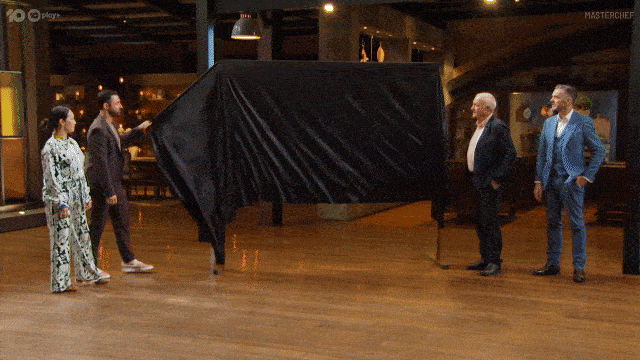
Now that we've established the different types of sitemaps and their roles, let's delve into how to create and implement a sitemap into your website for improved SEO performance.
Creating a sitemap can primarily be done via two methods:
Next, we move on to how to submit an XML sitemap to Google. It's a straightforward process. Start by navigating to Google Search Console and select your property. Follow it by clicking on 'Sitemaps' on the sidebar and enter the URL of your sitemap. Once you click on 'Submit', Google's bots will start indexing your site.
Understanding how to find the sitemap of a website is quite simple. Most often, you'll locate it by appending '/sitemap.xml' or '/sitemap_index.xml' to the website's base URL. However, remember that it's up to the site owner's discretion to make their sitemap public or private.
At any stage, remember that having an optimal sitemap isn't a one-and-done affair. It needs periodic updates with any modifications done on your website.
Here's a quick checklist to help maintain a dynamically healthy sitemap:
By sticking to these practices, we can best utilise sitemaps for greater SEO results.
We've taken you on a comprehensive journey through the world of sitemaps. We've seen how they're not just helpful but essential for effective SEO. We've shown you that they act as a roadmap, guiding search engines to crawl and index your website's pages. We've shared the importance of accurate information in your sitemap and the tools that can simplify this process. We've stressed the need to submit your XML sitemap to Google Search Console, and the value of a well-structured website. We've also provided practical steps on how to create and submit a sitemap. It's clear that a well-maintained sitemap is a powerful tool for SEO. So, let's put this knowledge into practice and use sitemaps to their full potential. Your website's search engine performance will thank you.