The banner is to inform the visitors of an important message.
Solutions
Afterpay charges merchants a $0.30 flat fee plus 4-6% of each sale.
In the ever-evolving world of e-commerce, businesses are constantly seeking innovative ways to enhance customer experience and boost sales. One such innovation that has gained significant traction in recent years is Afterpay, a buy now, pay later (BNPL) service that allows customers to purchase products immediately and pay for them in four equal installments, interest-free.
While Afterpay offers clear benefits to customers, providing them with increased purchasing power and financial flexibility, it also presents unique advantages for merchants. These include increased conversion rates, higher average order values, and access to a broader customer base. However, like all services, Afterpay comes with its own costs, most notably in the form of merchant fees.
Understanding Afterpay's merchant fees is crucial for businesses considering this payment option. These fees, which are charged to the merchant for each transaction made through Afterpay, can have a significant impact on a business's bottom line. This article aims to provide a comprehensive overview of Afterpay merchant fees, helping businesses make informed decisions about whether this popular BNPL service is the right fit for their operations.
Stay with us as we delve into the intricacies of Afterpay's fee structure, compare it with other similar services, and provide practical strategies for businesses to mitigate the impact of these fees. Whether you're a small business owner considering Afterpay for the first time or a seasoned merchant looking to optimize your use of the service, this guide is designed to equip you with the knowledge you need to navigate the landscape of Afterpay merchant fees effectively.

In order to fully grasp the implications of Afterpay merchant fees, it's essential to first understand how Afterpay works and the benefits it offers to both customers and merchants.
Afterpay is a buy now, pay later (BNPL) service that allows customers to make purchases immediately and pay for them in four equal installments, spread over six weeks. The service is interest-free if payments are made on time, making it an attractive option for customers who want to manage their spending without incurring additional costs.
Customers can use Afterpay online or in-store at participating retailers. At checkout, they simply select Afterpay as their payment method, complete their purchase, and then pay off their balance in four installments. Afterpay assumes the risk of any customer non-payment, meaning merchants are paid upfront and in full for their sales.
For customers, Afterpay offers a convenient and flexible way to manage their spending. The ability to spread the cost of a purchase over several weeks can make more expensive items more accessible, and the absence of interest (provided payments are made on time) is a significant advantage over traditional credit options. Additionally, the instant approval process and straightforward payment schedule make Afterpay a user-friendly option for many shoppers.
Merchants also stand to gain from offering Afterpay as a payment option. The service can help to increase conversion rates by providing customers with a more manageable way to pay for their purchases. It can also lead to higher average order values, as customers are often willing to spend more when they can spread the cost over several payments. Furthermore, Afterpay's user base represents a broad demographic of consumers, providing merchants with access to new customers.
However, these benefits come at a cost, which is where Afterpay merchant fees come into play. In the next section, we'll delve into the specifics of these fees and how they can impact your business.

Now that we've explored how Afterpay works and the benefits it offers to both customers and merchants, it's time to delve into the specifics of Afterpay merchant fees and how they can impact your business.
Afterpay's fee structure for merchants is relatively straightforward. For each transaction made through Afterpay, the merchant is charged a fixed fee plus a percentage of the transaction value. The exact amounts can vary depending on the merchant's agreement with Afterpay, but as of the time of writing, the standard rate is a $0.30 fixed fee plus a commission that ranges from 4% to 6% of the transaction value.
It's important to note that these fees are only charged on successful transactions. If a customer returns an item, the merchant is refunded the commission fee, less the fixed fee and any other charges associated with the return.
When considering Afterpay, it's also useful to compare its fees with those of other BNPL providers. While rates can vary, Afterpay's merchant fees are generally competitive, although they may be higher than some traditional payment methods. However, the potential increase in sales and average order value that Afterpay can bring should also be factored into this comparison.
To illustrate how Afterpay's merchant fees work in practice, let's consider a few examples. If a customer makes a $100 purchase through Afterpay, the merchant would be charged a $0.30 fixed fee plus a commission of $4 to $6 (assuming a 4% to 6% rate). This means the merchant would receive between $93.70 and $95.70 for the sale.
In the next section, we'll explore how these fees can impact your business's bottom line and discuss strategies for mitigating their effects.

Understanding the cost of Afterpay merchant fees is one thing, but comprehending their impact on your business's profitability is another. Let's delve into this topic.
The fees charged by Afterpay directly affect your profit margins. For each transaction, the fixed fee and commission reduce the total revenue you receive. In our previous example, a $100 sale resulted in a revenue of $93.70 to $95.70 after fees. This reduction can add up over time, particularly for businesses with high volumes of Afterpay transactions.
However, it's important to consider these fees in the context of the potential benefits that Afterpay can bring. Increased conversion rates, higher average order values, and access to new customers can all contribute to increased overall revenue, which may offset the cost of the fees.
The key to making Afterpay work for your business is to strike a balance between the increased sales that the service can generate and the cost of the merchant fees. This will involve carefully monitoring your sales and fees and adjusting your pricing or marketing strategy as necessary.
For example, if you find that offering Afterpay is leading to significantly higher sales but your profit margins are being squeezed by the merchant fees, you might consider slightly increasing your prices to offset the cost. Alternatively, you could focus your marketing efforts on promoting higher-margin products to Afterpay users.
There are also several strategies you can employ to reduce the impact of Afterpay merchant fees on your business. These include negotiating lower fees with Afterpay, offering incentives for customers to use other payment methods, and using Afterpay as a tool to drive sales during slow periods or for clearance items.
In the next section, we'll provide more detailed tips for merchants looking to make the most of Afterpay.
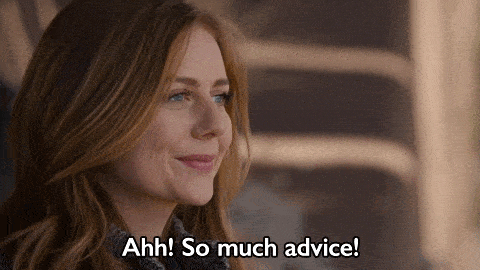
Having a clear understanding of Afterpay's merchant fees and their impact on your business is just the first step. The next is to leverage this knowledge to optimize your use of Afterpay. Here are some practical tips to help you do just that.
The first step to mastering Afterpay is to effectively integrate it into your business model. This means not only offering Afterpay as a payment option but also promoting it to your customers. Highlight the availability of Afterpay on your website, in your marketing materials, and in-store. The more your customers know about Afterpay, the more likely they are to use it.
Transparency is key when it comes to Afterpay. Make sure your customers understand how Afterpay works and any fees they may be charged. While Afterpay is interest-free if payments are made on time, late fees can apply. Clear communication about these potential costs can help maintain customer trust and satisfaction.
Don't be afraid to negotiate with Afterpay. If you're generating a high volume of sales through the platform, you may be able to negotiate lower merchant fees. Remember, Afterpay benefits from your sales just as you do, so it's in their interest to keep you as a merchant.
In the final section, we'll wrap up our discussion on Afterpay merchant fees and reflect on the role of services like Afterpay in modern commerce.
As we've explored throughout this article, Afterpay and its merchant fees present both opportunities and challenges for businesses. On one hand, Afterpay can drive sales, increase average order values, and broaden your customer base. On the other, the merchant fees associated with the service can impact your profit margins.
The key to successfully navigating the landscape of Afterpay merchant fees lies in understanding the specifics of the fee structure, monitoring its impact on your business, and adjusting your strategies accordingly. It's also crucial to communicate transparently with your customers about Afterpay and to negotiate better terms with the service if possible.
In the rapidly evolving world of e-commerce, services like Afterpay are becoming increasingly important. As a merchant, it's essential to stay informed about these developments and to make strategic decisions based on a thorough understanding of the costs and benefits involved.
Whether you're a small business owner considering Afterpay for the first time or a seasoned merchant looking to optimize your use of the service, we hope this guide has provided you with valuable insights into Afterpay merchant fees and how to manage them effectively.